
STEP 1
Create an individual account in the online recruitment system available on the website: https://irk-en.gwsh.edu.pl. Please complete all required fields. Upon creating an account, you'll receive a confirmation email with an activation link. Remember to activate your account.
STEP 2
Activate your account by clicking on the provided link and log in to your account in our recruitment system. Complete your personal data and upload your photo. Ensure all required data is completed before proceeding to the next step.
STEP 3
Select your study program in our recruitment system. Choose the field of studies (first or second- cycle) and preferred specialty and location from the list. Upon successful completion, you'll receive a registration confirmation email with further instructions.
STEP 4
Proceed to the declaration step. Familiarize yourself with the Study Regulations and Financial Regulations before ticking the relevant boxes.
STEP 5
Go to the printouts step for inspection. You'll find:
STEP 6
Download the application form, print it, and fill in the required fields. Sign each page, provide consent for personal data processing, and complete the health insurance declaration. Upload the scanned filled Application Form to the system in the attach documents tab.
STEP 7
Pay the recruitment fee (19 EUR) to validate your course choice. Upload the payment confirmation to the system.
You should make the verification fee (44 EUR), enrollment fee (125 EUR), and the semester tuition fee according to the current rates after the successful verification of your documents and their acceptance in the recruitment system.
Due to high fees for international transfers, there is a possibility of making a one-time transfer covering all the above costs. Please inform us of this during the online recruitment process
STEP 8
Upload scans of all required documents to the system.
Wait for approval by the International Office employees. If any document is missing or incorrect, we'll contact you.
STEP 9
Make payment for your studies according to the applicable tuition and admission fees for the current academic year. Upon payment, notify us by attaching a confirmation. After confirming your payment, we will send Agreement for the Provision of Educational Services and declaration for your signature. Attach the signed documents to the recruitment system.
This step marks the completion of the online recruitment process, granting you the status: accepted. Congratulations! You may proceed to KBU for studies or initiate the VISA proces (for candidates applying for a visa)
STEP 10
Prepare the required set of documents to sign at the International Office along with originals of all your documents. Schedule an appointment with our team via email.
This step must be organized upon your arrival at the University.
This stage includes entry into the Student Register of Katowice Business University and assignment of an album number (also providing a new student email address).
Not adhering to the above procedure may result in removal from the list of Candidates.














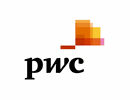



















Akademia Górnośląska
im. Wojciecha Korfantego
w Katowicach
40-659 Katowice
ul. Harcerzy Września 1939 nr 3
tel. +48 32 35 70 500, 32 35 70 532